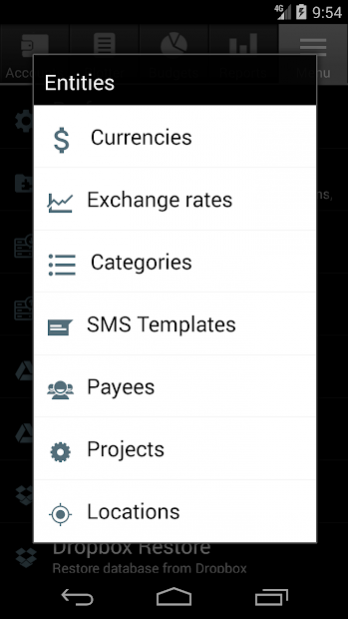Financisto - Personal Finance Tracker 1.8.2
Free Version
Publisher Description
Open-source personal finance tracker.
- Multiple accounts, multiple currencies
- Home currency and exchange rates
- Transfers with downloadable rates
- Scheduled & recurring transactions
- Split transactions
- Hierarchical categories with custom attributes
- Recurring budgets
- Projects and payees
- Filtering and reporting
- Cloud backup (Dropbox, Google Docs)
- Automatic daily backups
- QIF/CSV import/export
*WARNING*
Please DO BACKUP before upgrade!
Please DO NOT move Financisto to SD card if you're using the widget and/or scheduled transactions.
*PERMISSIONS*
GET_ACCOUNTS/USE_CREDENTIALS - For backup on Google Drive
INTERNET - for downloading currency rates in multi-currency transfer; to do online backup to Dropbox and Google Docs;
CAMERA - to attach pictures to transactions.
*FAQ*
Q: Why currency XYZ is missing?
Q: How to delete account/transaction/balance etc?
A: Long tap on an item in the list to bring up popup menu
Q: Shortcuts do not work on Home screen
A: Try to restart your phone, it helps with most of the launchers out there
About Financisto - Personal Finance Tracker
Financisto - Personal Finance Tracker is a free app for Android published in the Accounting & Finance list of apps, part of Business.
The company that develops Financisto - Personal Finance Tracker is Denis Solonenko. The latest version released by its developer is 1.8.2. This app was rated by 5 users of our site and has an average rating of 3.2.
To install Financisto - Personal Finance Tracker on your Android device, just click the green Continue To App button above to start the installation process. The app is listed on our website since 2019-12-02 and was downloaded 344 times. We have already checked if the download link is safe, however for your own protection we recommend that you scan the downloaded app with your antivirus. Your antivirus may detect the Financisto - Personal Finance Tracker as malware as malware if the download link to ru.orangesoftware.financisto is broken.
How to install Financisto - Personal Finance Tracker on your Android device:
- Click on the Continue To App button on our website. This will redirect you to Google Play.
- Once the Financisto - Personal Finance Tracker is shown in the Google Play listing of your Android device, you can start its download and installation. Tap on the Install button located below the search bar and to the right of the app icon.
- A pop-up window with the permissions required by Financisto - Personal Finance Tracker will be shown. Click on Accept to continue the process.
- Financisto - Personal Finance Tracker will be downloaded onto your device, displaying a progress. Once the download completes, the installation will start and you'll get a notification after the installation is finished.